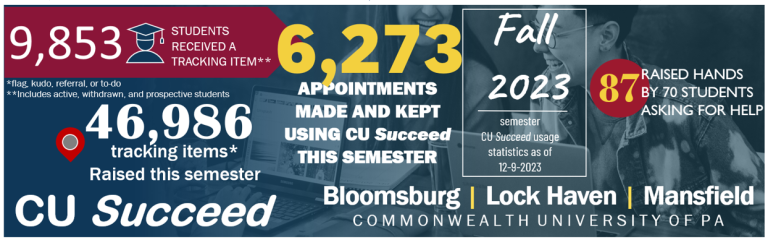
How to Use CU Succeed (Starfish)
Getting started guides and other tutorials for students and faculty/staff.
Guides
5 Steps to Starfish (3:28)
Student Getting Started Guide (pdf)
Change Appointment Duration (pdf)
Add or Change your Pronouns in Starfish (pdf)
Student Video Tutorials
Student Demo: Student Profile (2:45)
Student Demo: Success Network (2:47)
Student Demo: Upcoming (1:38)
Student Demo: Dashboard and Messages (3:19)
Student Demo: Courses (1:38)
Student Demo: Request Help & History (1:55)
Faculty/Staff

Guides
Faculty/Staff Getting Started with CU Succeed (pdf)
Completing a Progress Survey – for faculty (pdf)
Electronic Notetaking Guide (pdf)
Scheduling Office Hours (pdf)
Quick Guide to Flags and Referrals (pdf)
Quick Guide to Flags and Referrals Infographic (pdf)
Taking Attendance (pdf)
Faculty/Staff Video Tutorials
Updating Your Profile (2:49)
Email Notifications and Tracking (3:25)
Preparing for a Productive Student Meeting (5:18)
Clear a Flag in Starfish
Faculty Features in Starfish
Scheduling Office Hours (2:59)

