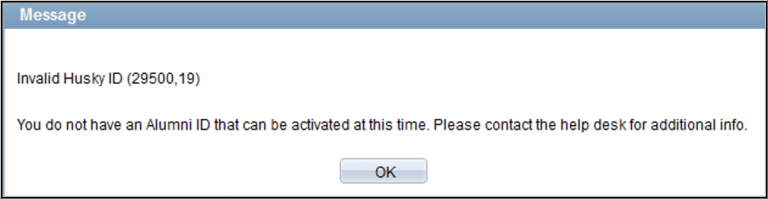
Alumni Info
Alumni of Bloomsburg University are now able to obtain a login to access their MyHusky account after they leave the university. This includes students who graduated and those who otherwise did not return. You will be able to use your account to order transcripts, pay bills, retrieve copies of your 1098T tax forms and other similar activities.
Am I eligible for an MyHusky alumni account?
If you still have an active Bloomsburg University account, you are not eligible to sign up for an MyHusky alumni account. Typically your student account will remain active for 8 months after you last attended. If you attempt to activate your MyHusky alumni account and you are not eligible you will receive the following message.
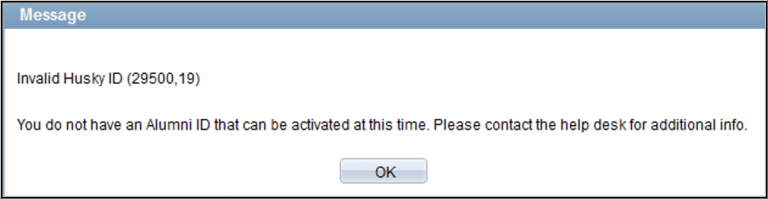
Ready to Log In?
Go to the MyHusky Alumni logon page.
When you receive this message, it most likely means that you still have an active student account which you could still use to access MyHusky. If you have forgotten your password for your student account you can go here to reset it https://password.bloomu.edu
For those that have opted-in to keep their Office365 alumni email account, please note that this is a completely separate alumni account and the accounts do not share the same password. Whether or not you've opted-in to keep your email account, you still have to activate your MyHusky alumni account separately.
How to activate your MyHusky alumni account
To activate your MyHusky alumni account, log in and follow the instructions provided.
If you already have an authorization code that you obtained from the helpdesk or via an email message, log in to complete the activation process.
If you already activated your MyHusky alumni account but have forgotten the password, log in to reset your password.
**If you are on Windows 10 and using Microsoft Edge, use a different browser**
Logon
If you have already activated your MyHusky alumni account, you should be able to logon.
